Zip & Unzip Linux Command Examples
The following Linux command examples illustrate typical uses of the command unzip for un-packaging "archive" files, also called "zip files" in the terminal.
To Create a zip or archive file test.zip and put all the files in the folder or directory to compressed or zipped
$ zip data *
Note : No need to add .zip extension or suffix as it is added automatically by zip command.
To use unzip to extract all files of the archive test.zip into the current directory & sub-directories
To extract a *.zip compressed file:
$ unzip test.zip
View the contents of *.zip file (Without unzipping it):
$ unzip -l test.zip
Archive: test.zip
Length Date Time Name
-------- ---- ---- ----
40995 11-30-98 23:50 META-INF/MANIFEST.MF
32169 08-25-98 21:07 classes_
15964 08-25-98 21:07 classes_names
10542 08-25-98 21:07 classes_ncomp
Zip Unzip Linux Command Examples

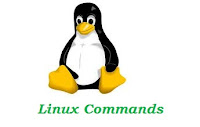
No comments:
Post a Comment