How To Execute The NAM File in NS-2
Before Executing the NAM File we need to run & execute the tcl file for your program
Step 1:
root@AMDI ns-allinone-2.28]# vi first.tcl
Note: Here vi is Text Editor and Tcl is Script language for NS2
After Opening text Editor Type a basic program I started a small program called My First Program in NS2
set ns [new Simulator]
$ns at 1 "puts \" My first program in NS2 \""
$ns at 1.5 "exit"
Press Esc and Press WQ and Finally run the program
$ns run
Execute the script using the ns command.
[root@AMDI ns-allinone-2.28]# ns first.tcl
After Executing the TCL File then we can execute the NAM Output
Step 2:
starting nam Execution part with the following command
[root@AMDI ns-allinone-2.28]# nam first.tcl
where ‘first.tcl’ is the name of a nam trace file that was generated by ns,
Sample Output for NAM like this :
Example Code
set ns [new Simulator] -- create a simulator object
set nf [open out.nam w] -- nam trace
$ns namtrace-all $nf
proc finish {} {
global ns nf
$ns flush-trace
close $nf
exec nam out.nam &
exit 0
}
$ns at 3.0 "finish"
set n0 [$ns node]
set n1 [$ns node]
$ns duplex-link $n0 $n1 1Mb 10ms DropTail
$ns run
Example Code
set ns [new Simulator] -- create a simulator objectset nf [open out.nam w] -- nam trace$ns namtrace-all $nfproc finish {} { global ns nf $ns flush-trace close $nf exec nam out.nam & exit 0}$ns at 3.0 "finish"set n0 [$ns node]set n1 [$ns node]$ns duplex-link $n0 $n1 1Mb 10ms DropTail$ns runWhat is NAM in NS-2
NAM provides a visual interpretation of the network topology created. The application was developed as part of the VINT project. Its features are as follows. Figure displays the NAM application and its components.
- · Provides a visual interpretation of the network created
- · Can be executed directly from a Tcl script
- · Controls include play, stop ff, rw, pause, a display speed controller and a packet monitor facility.
- · Presents information such as throughput, number packets on each link.
- · Provides a drag and drop interface for creating topologies.

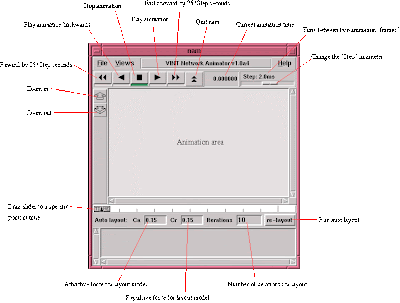
No comments:
Post a Comment